Audio Settings
In the audio settings you can configure the audio hardware to use for a review session. Your system audio device will be used if you do not create a profile.
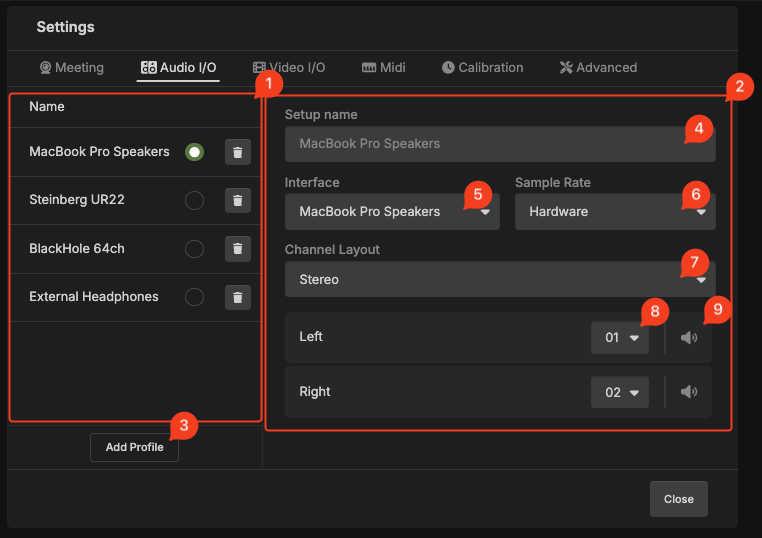
- Profile selector.
- Profile settings pane.
- Add a new profile.
- Profile name (follows the selected device name).
- Audio device to use.
- The sample rate to use:
- Hardware: Follow the configured device sample rate and do not attempt to change it.
- Session: Use the specified session sample rate.
- Channel layout to use. This depends on the available channels of the audio hardware.
- Channel mapping of the layout channels to the actual hardware channels.
- Play a pink noise test sound on the selected channel.