Video Settings
In the video settings you can configure video devices you want to use.
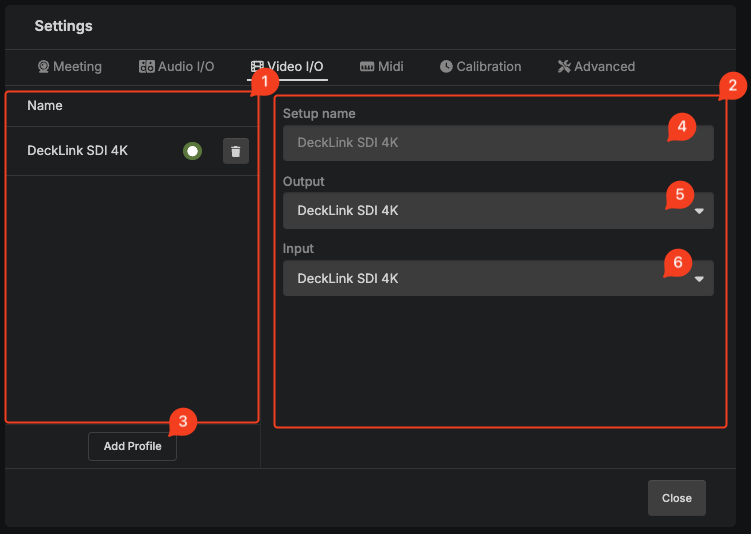
- Profile selector.
- Profile settings pane.
- Add a new profile.
- Profile name (follows the selected device name).
- Video output device to use. Video will be played back on the video output instead of the application window.
- Video input device to use. If you want to use the live input feature, you have choose an input device.