Session Settings
In the session settings, you can manage the session video and guests.
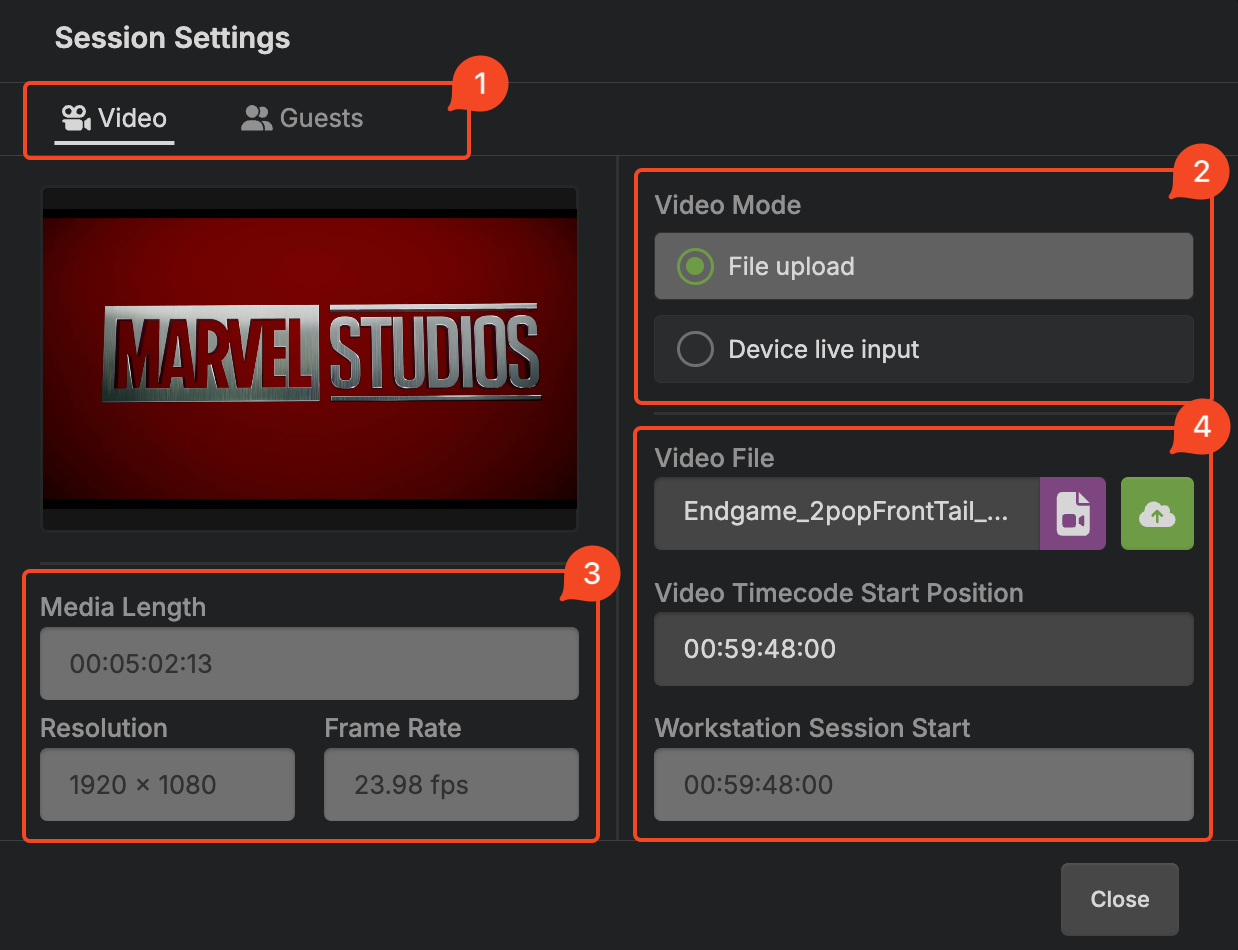
- Settings tabs:
- Video: Manage the video input.
- Guests: Manage guests.
- Video mode:
- File upload: Use a static video for review.
- Device live input: Read video from a video device input. A video input must be configured in the app video settings.
- Video attributes
- Video file settings: This is only available when using "File upload" mode.
- Video file: Choose a video file. Click the upload button to import and upload the video into the SyncDNA session.
- Video timecode start position: You can adjust the start position of the video if it should not be imported to the start of the session.
- Workstation session start: The start of the session in the connected DAW/NLE. The SyncDNA session inherits the workstation session start.