Installation
System Requirements
- macOS 11.1+ for Apple Silicon (M1/M2/M3)
- macOS 10.15+ for Intel processors
- At least 5GB of free storage space
- A stable internet connection
Download
Download the installer from the SyncDNA Console:
https://console.syncdna.com/downloads
Installation Steps
- Once downloaded, locate the
.pkgfile in your Downloads folder - Double-click the
.pkgfile to launch the installer
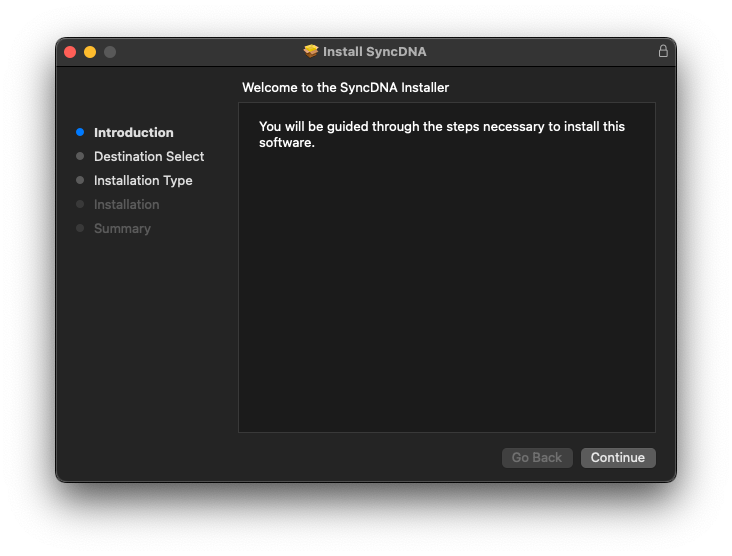
- Follow the on-screen instructions in the installer
- When prompted, enter your system password to authorize the installation
- The installer will complete the setup, installing both the SyncDNA application and DAW plugins
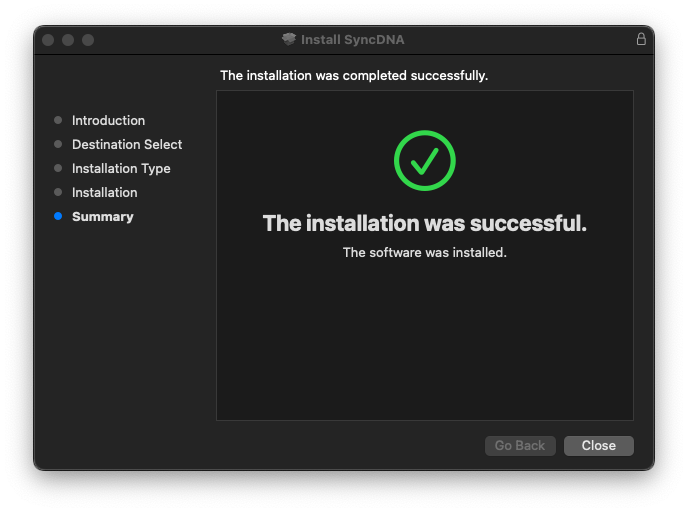
Once installation is complete, you'll have access to:
- The SyncDNA application
- DAW plugins for your music production software
Next Steps
Now that you've installed SyncDNA, head over to the Getting Started guide to launch the application and set up your account.