Markers
Markers are the way guests can give timeline-based feedback. Just press the 'm' key to add a new marker at the current playhead position.
Markers List
The markers are listed in the left sidebar.
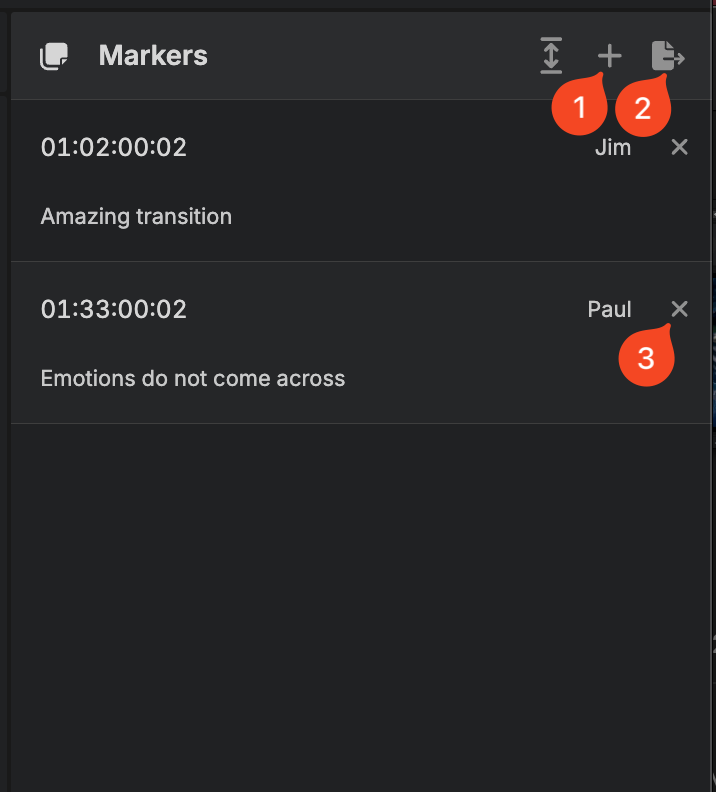
- Create a new marker. Tip: You can also press the 'm' key.
- Export markers into a PDF.
- Delete a marker. The session producer can delete all markers. Guests can only delete the markers they created.
Create a marker
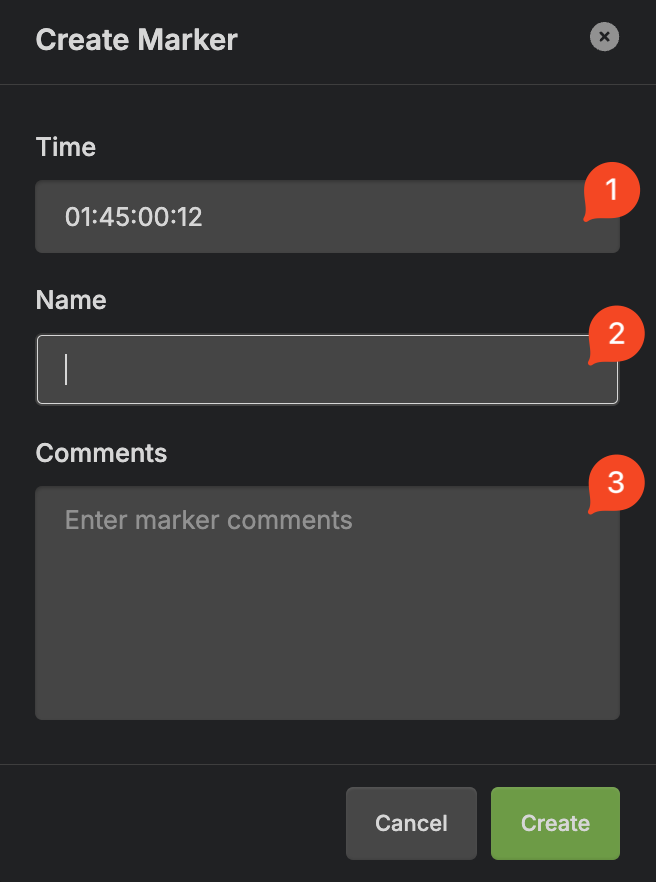
- Time: Initialized with the current playhead position and can be changed.
- Name: The name of the marker.
- Comments: Additional comments.
Edit a marker
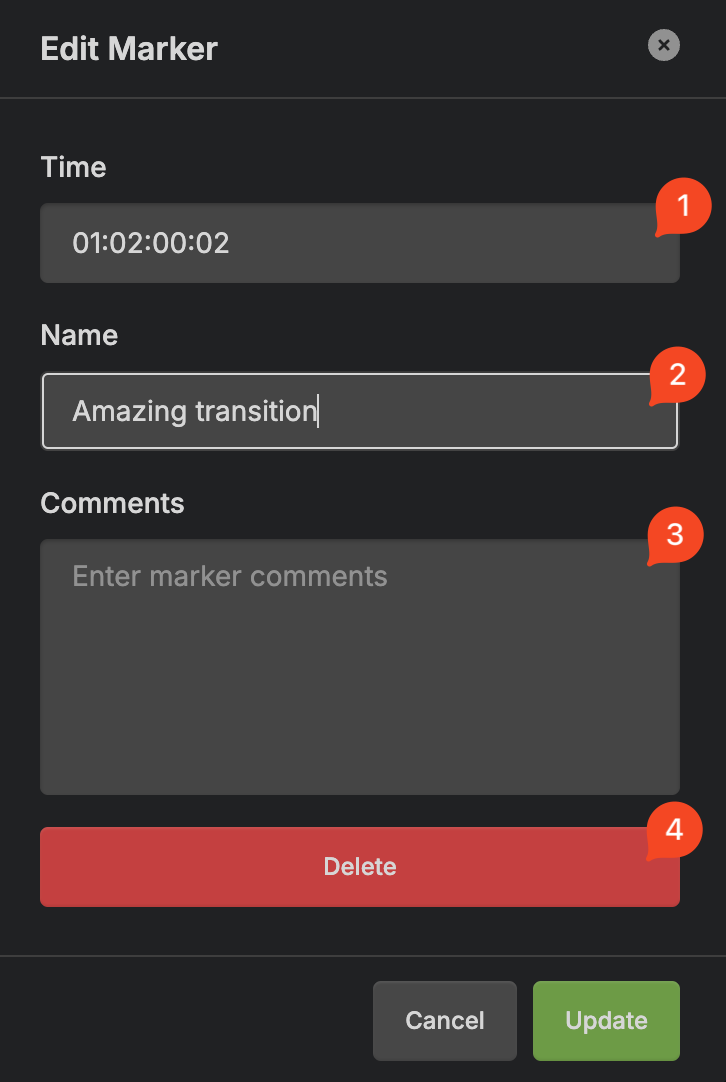
- Time: Initialized with the current playhead position and can be changed.
- Name: The name of the marker.
- Comments: Additional comments.
- Delete the marker.