Priority Speaker
Video conferences in general, beyond some small number of participants, can suffer from too many people talking at once, making it difficult for individuals to be heard and for people to communicate. SyncDNA endeavours to mitigate this issue by allowing Studios to assign one or more participants the "Priority Speaker" status. Priority Speakers are given an additional control, shown below:
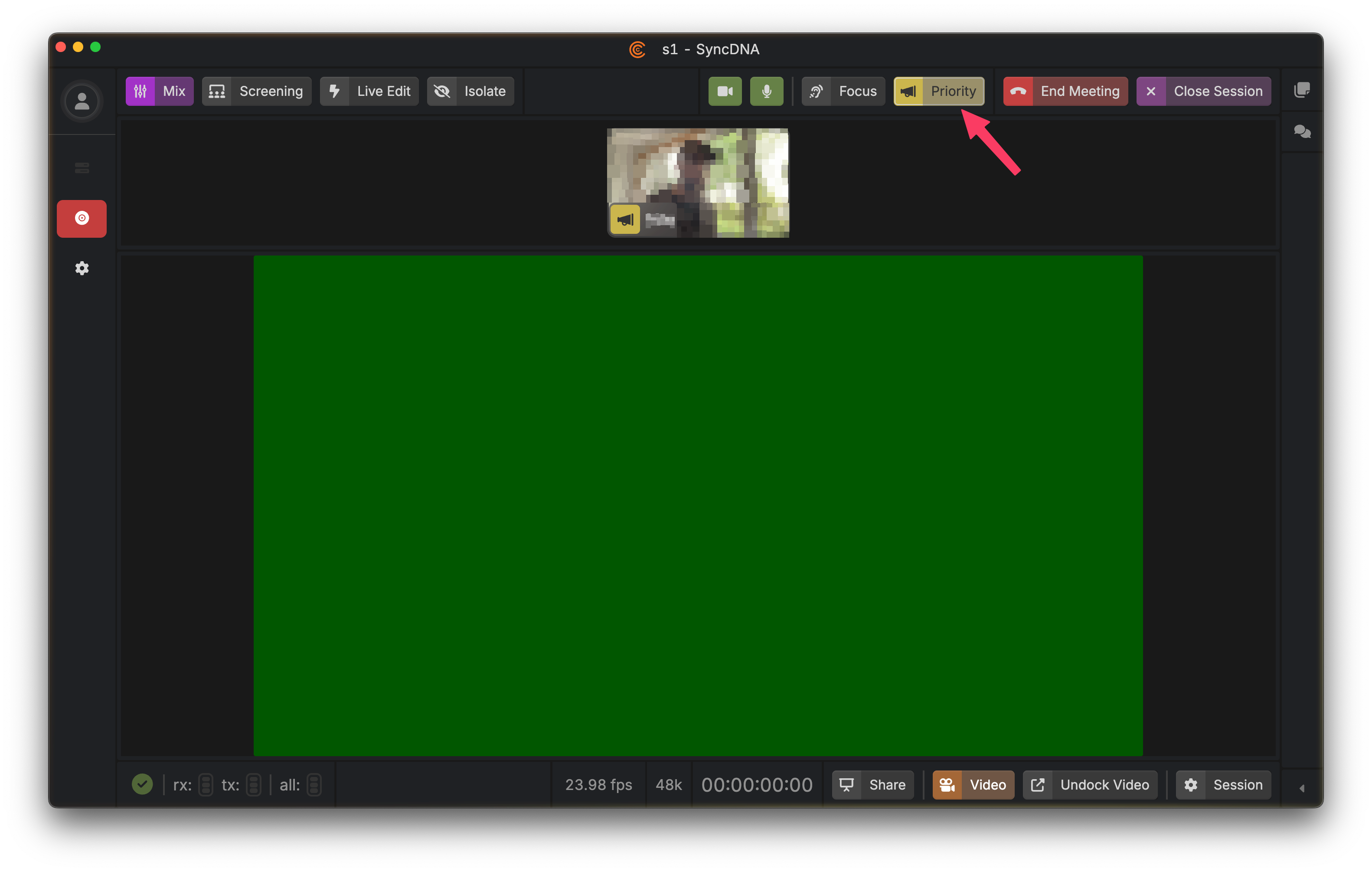
When pressed, this button mutes all non-priority speaker participants, allowing Priority Speakers to be heard.
This button acts as a momentary switch, and can also be engaged with F9.