SyncDNA Plugin
The SyncDNA plugin links your DAW/NLE session to a SyncDNA session. It synchronizes the timeline and playhead of your production software with SyncDNA. You can only instantiate exactly one SyncDNA plugin per session and no other plugin will work without a SyncDNA plugin.
The plugin can be added as an instrument or inserted as effect. It does not pass audio through, so you should not place it on audio tracks in your mix.
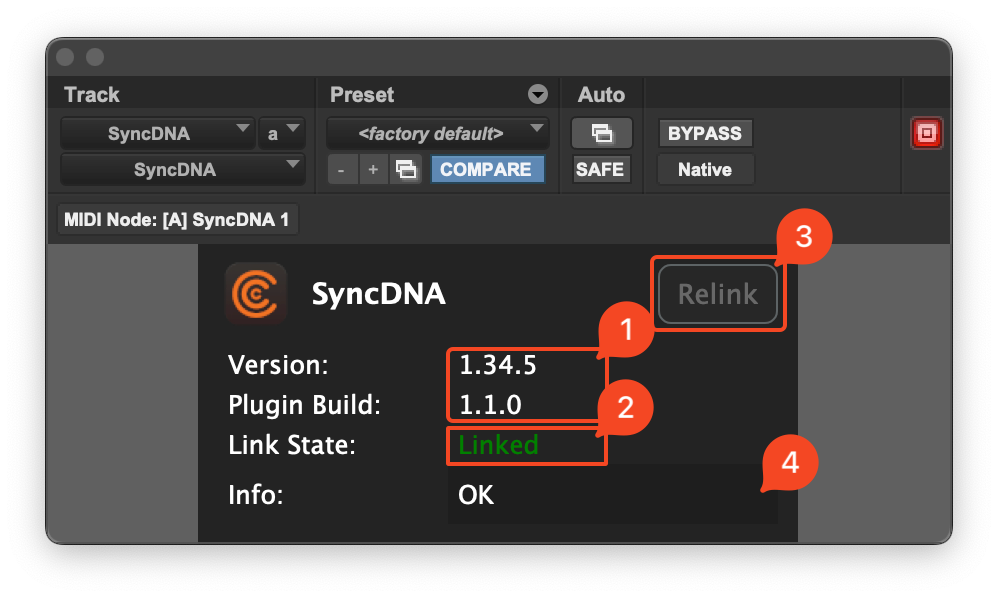
- Version: SyncDNA app and plugin version info.
- Session link state: "Linked" when the plugin is successfully connected to a SyncDNA session. "Unlinked" otherwise.
- The "Relink" button becomes active when you load a session in the SyncDNA app that has been linked to a different DAW/NLE session before. Clicking it will override the previous link and link the current DAW/NLE session to the SyncDNA session.
- Status info or error messages.