Transmit Plugin
The transmit plugin sends audio from your DAW/NLE session into the SyncDNA session.
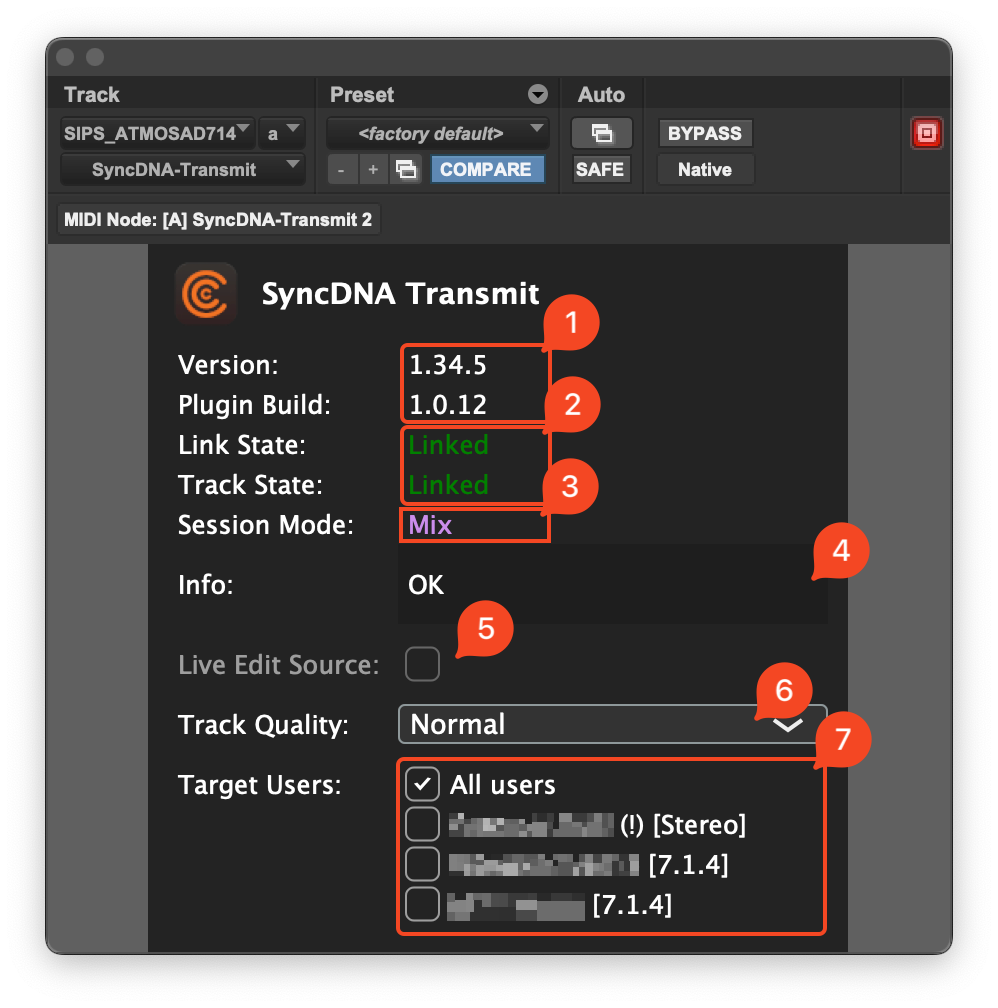
- Version: SyncDNA app and plugin version info.
- Track and session link state: "Linked" when the plugin is successfully connected to a SyncDNA session/track. "Unlinked" otherwise.
- Current SyncDNA session mode.
- Status info or error messages.
- Live Edit: If you want to make this plugin instance your audio source for Live Edit Mode you can enable this. Only mono and stereo tracks can be routed into live edit. A transmit plugin exclusively transmits audio into live edit mode or other modes. That means if you want a track to be routed into Mix Mode and Live Edit Mode at the same time, you have to use two transmit plugins.
- Track quality: Normal (compressed) / High (Lossless)
- Target users: User routing configuration.
- Behind each user name the plugin shows the configured audio output of a user. For example "7.1.4".
- If you see a (!) symbol, the user's output configuration does not match the track's channel layout. Audio will still be routed to that user. But SyncDNA does not create an automatic downmix in case the user has fewer available channels. SyncDNA will just map the track's channels to the user's configured outputs. In the image the first user will just hear the L/R channels of the 7.1.4 track.